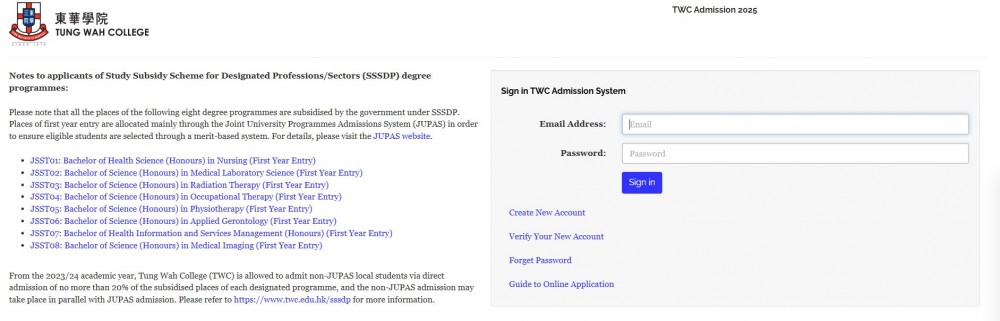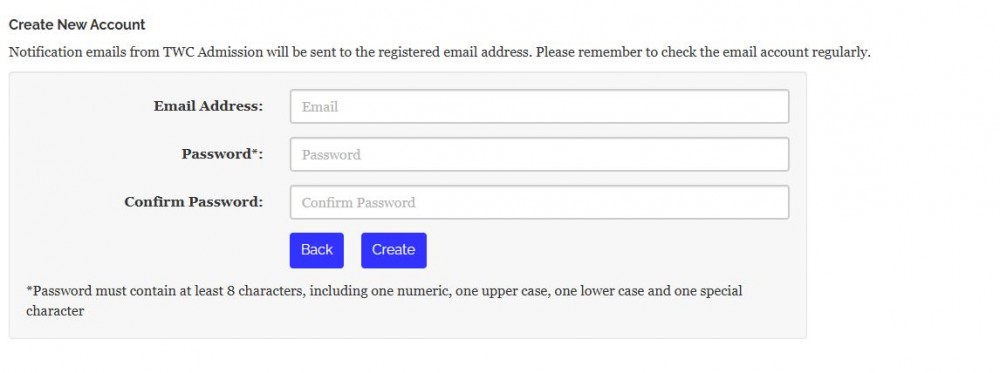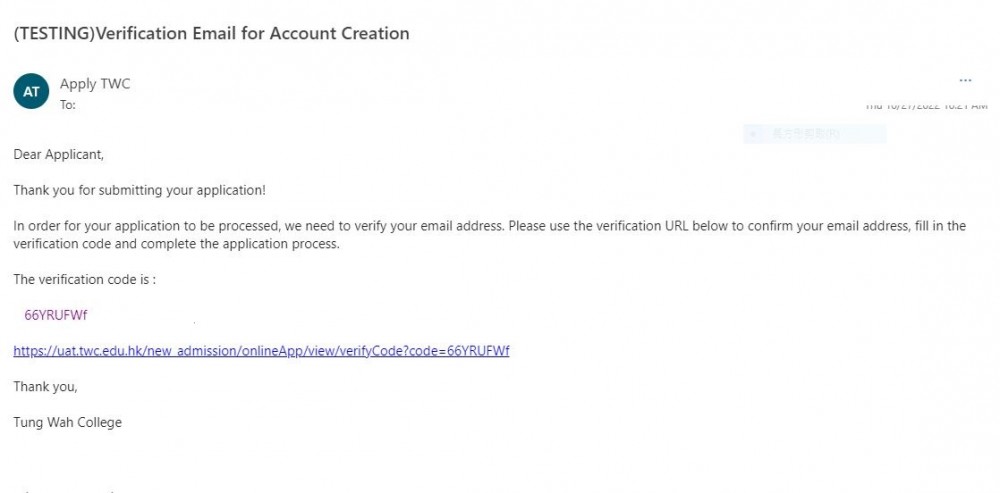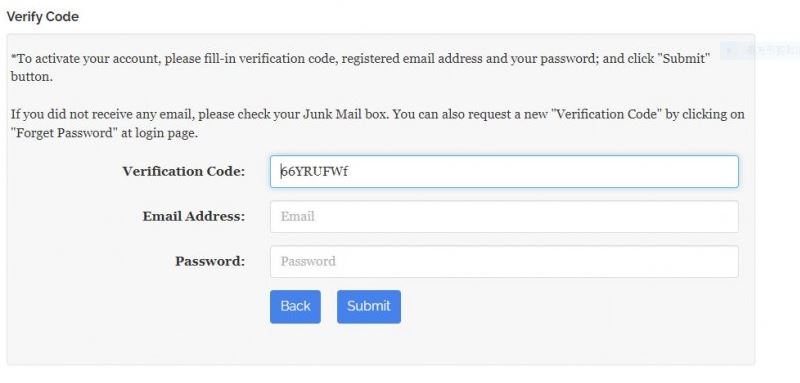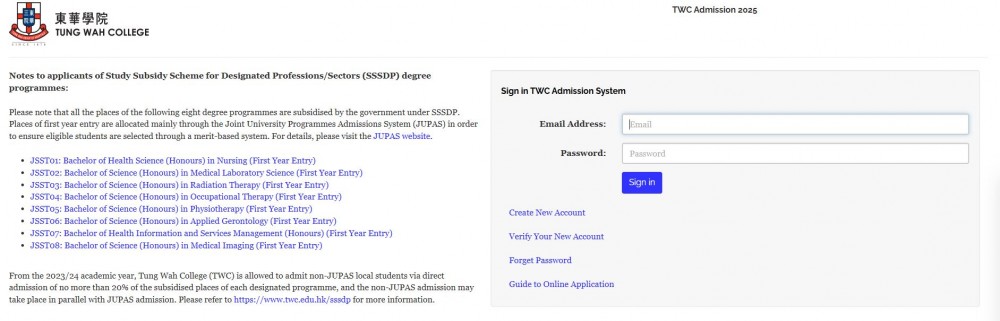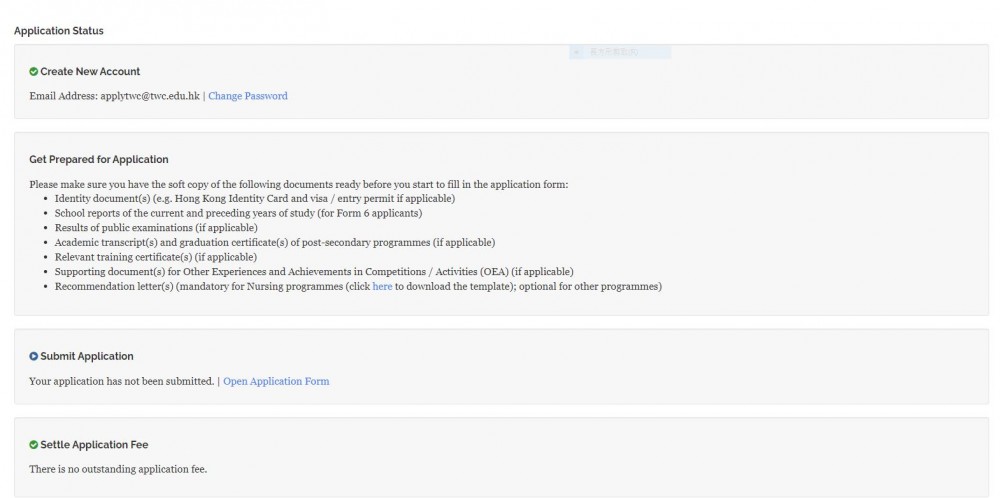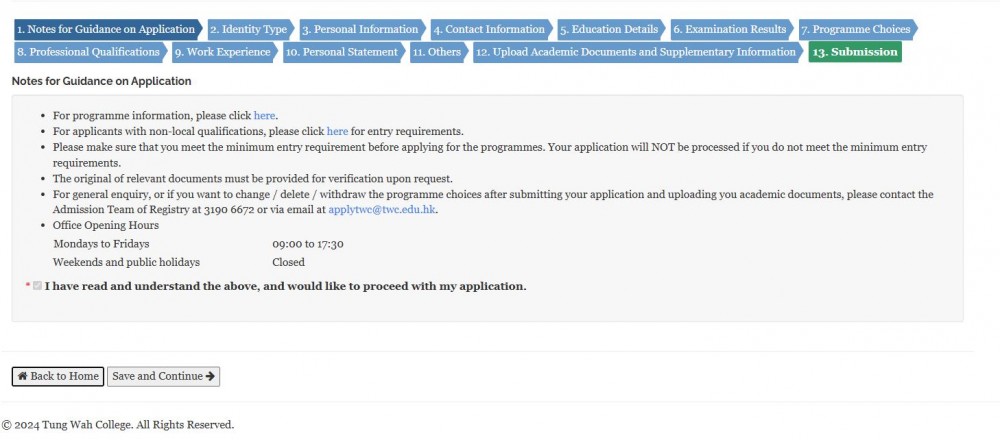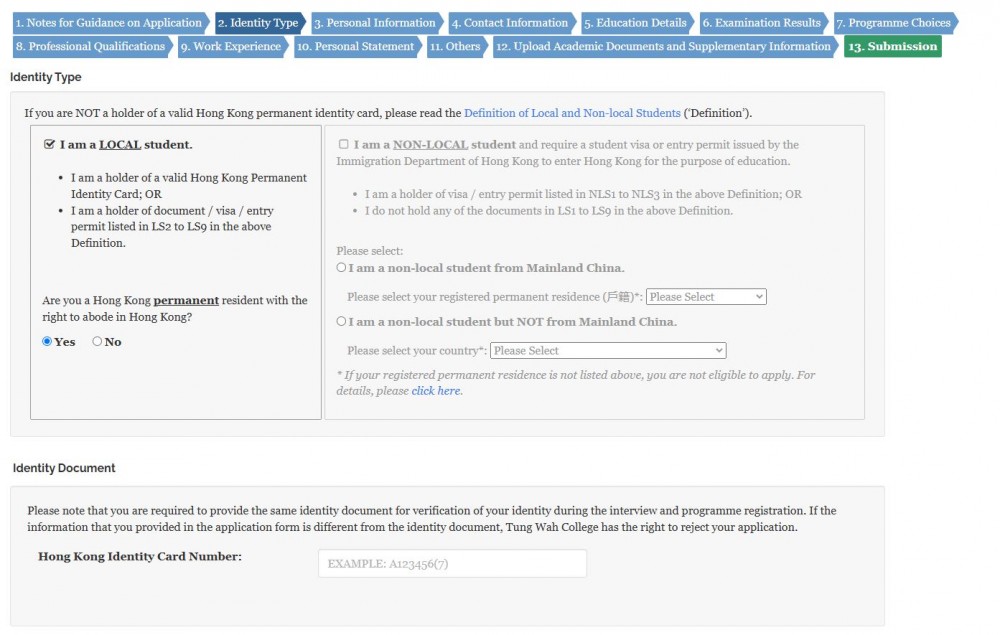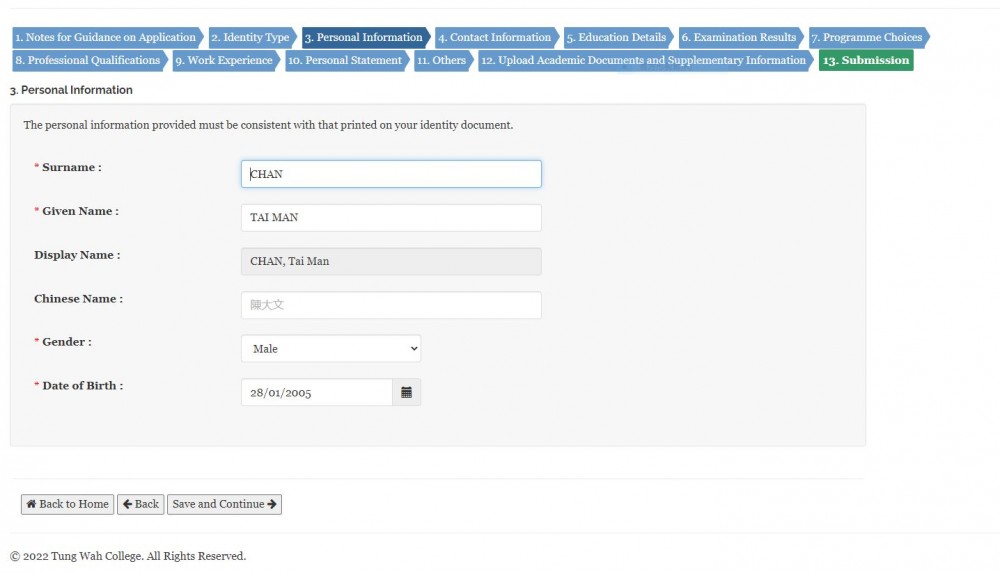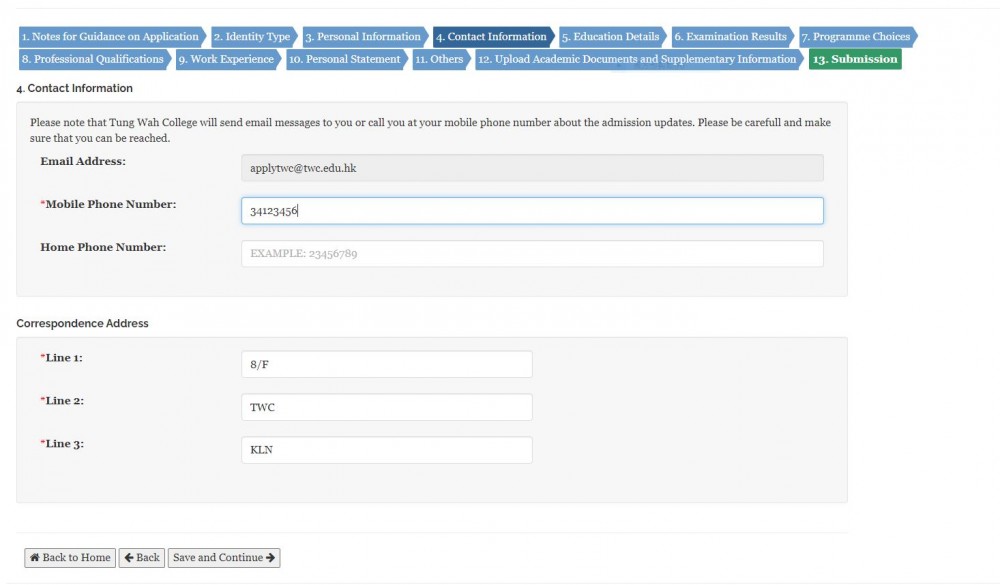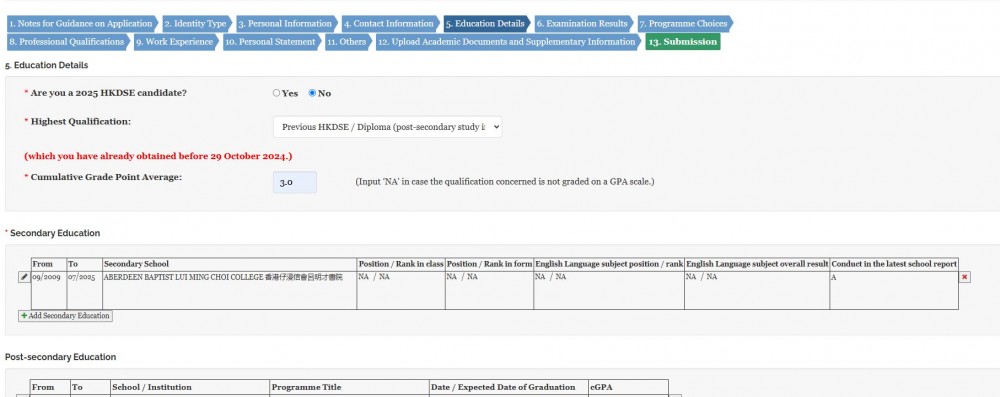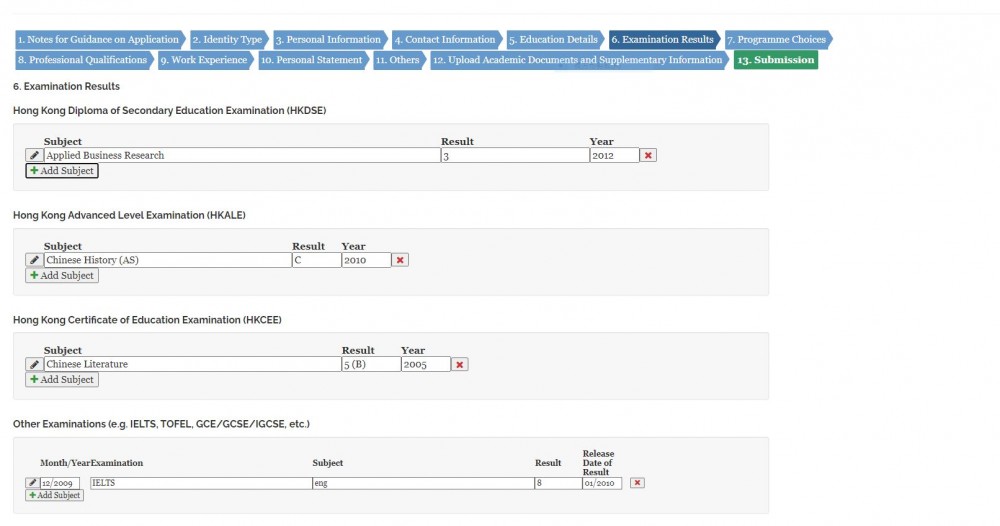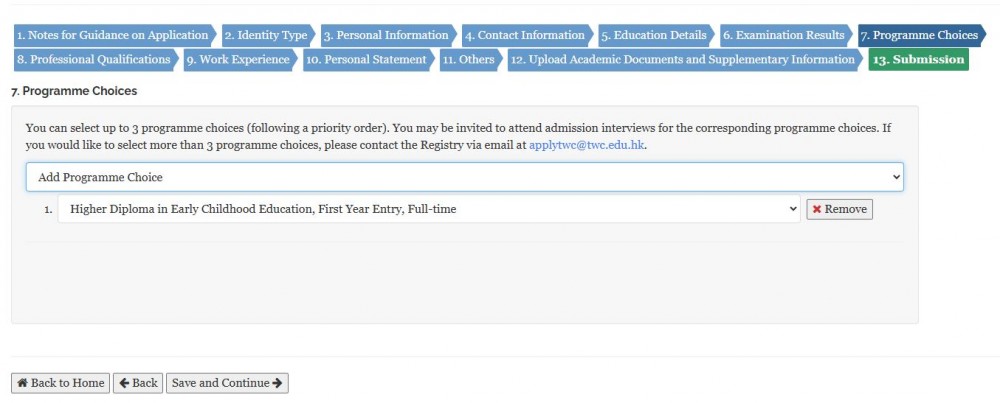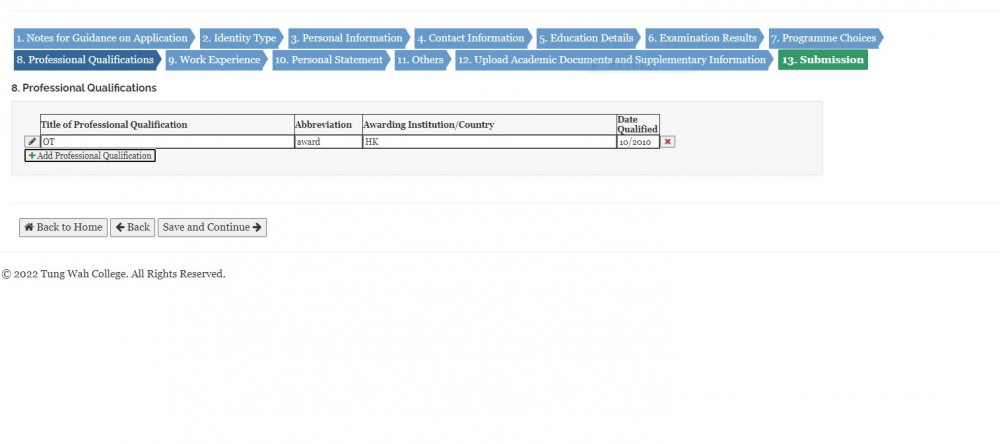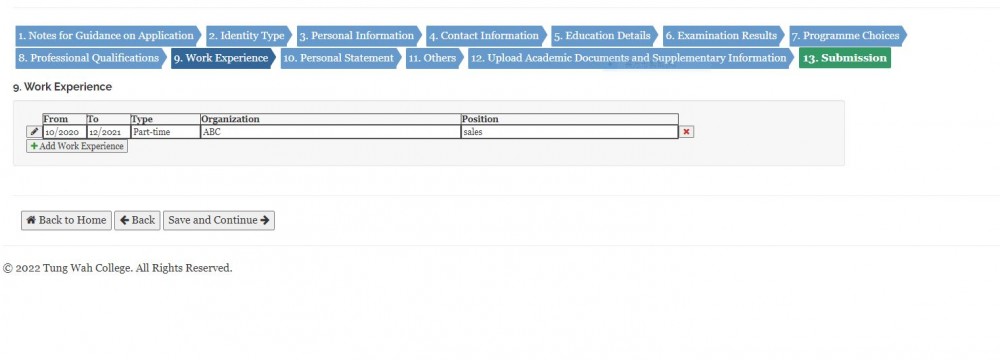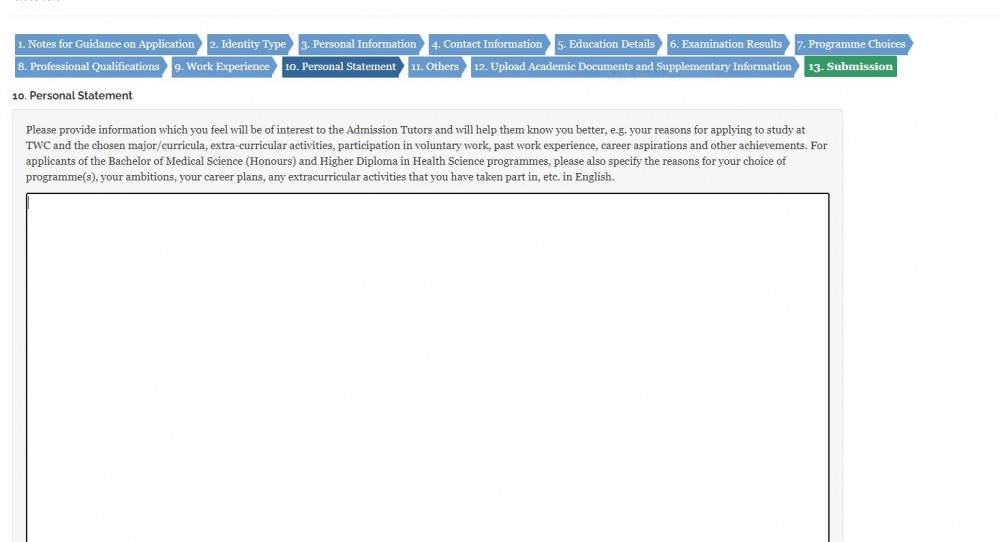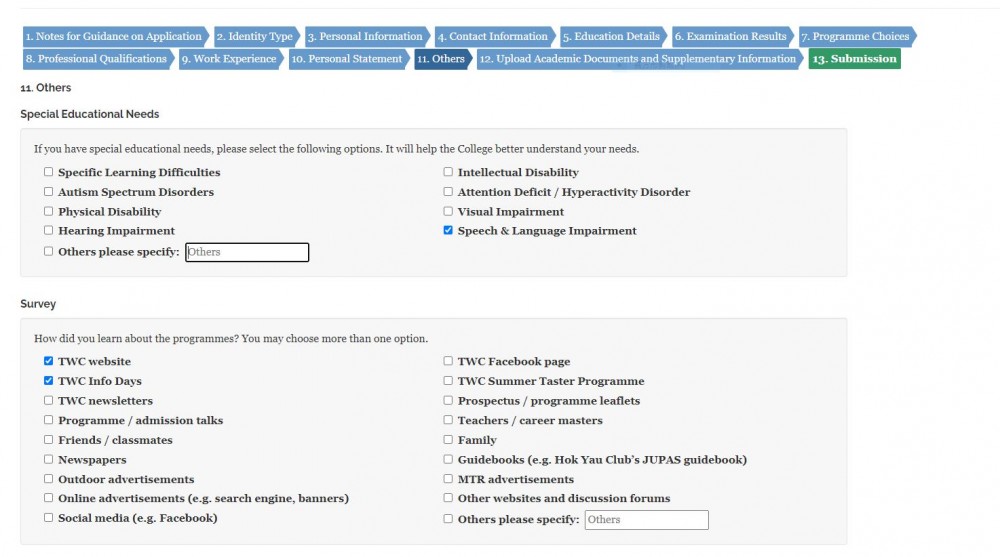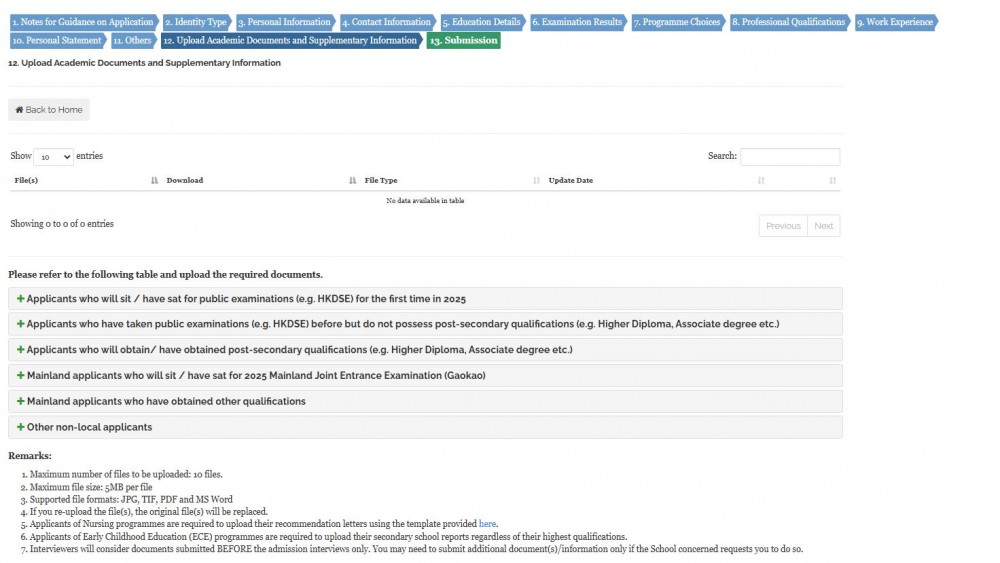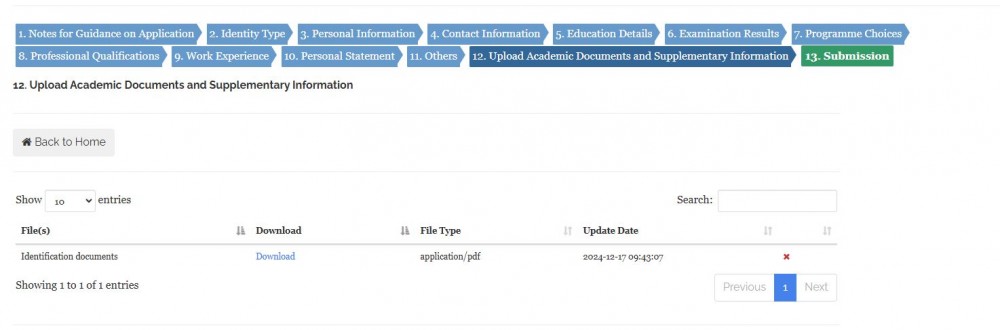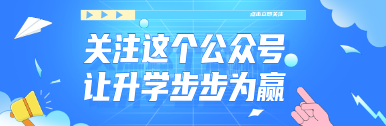东华学院2026内地本科生申请通知已经公布,本文整理了东华学院2东华学院2026内地本科生申请程序,供考生参考。
东华学院:东华学院2026内地本科生招生安排及政策
港澳留学申请不同于大陆的统一招生考试,一考定音。申请港澳留学,需要学生在申请前做大量的规划和准备工作,北京高考在线整理了以下资料,点击领取。《2026年香港澳门院校报考指南》
**考生注意:港澳院校招生简章及招生资讯持续更新中,文末扫描二维码入群,及时获取最新招生政策及资料**
东华学院2026内地本科生申请程序
申请入口:https://www.twc.edu.hk/admission/

申请程序:
Procedures of online application:在线申请流程:
- Click "Create New Account" to create a new account for your application.
点击“Create New Account”为您的应用程序创建新账户。 - You will receive a verification email. You are recommended to complete the verification process before filling in your application.
您将收到一封验证邮件。建议您在填写申请前完成验证流程。 - Sign in and submit your application, including your programme choices, identity and academic documents and other required information.
登录并提交申请,包括您的课程选择、身份和学术文件以及其他所需信息。 - Applicants will be assessed by the Schools concerned basing on the academic results (e.g. secondary school reports, public examination results and academic transcripts) and personal statements submitted along with their applications. Conditional offers will be given as deemed appropriate. Applicants may be invited to attend interviews as deemed necessary. Invited applicants will be individually notified of the interview arrangement.
申请人将由相关学院根据其提交的学业成绩(如中学成绩单、公开考试成绩及学历证明)及个人陈述进行综合评估。校方将酌情发放有条件录取通知。必要时将邀请申请人参加面试,具体安排将通过个别通知告知获邀者。 - For interview arrangement, please clickherefor more information.
如需安排面试,请点击here获取更多信息。
- Offers may be given basing on applicants' academic results / information provided as deemed appropriate.
录取与否将根据申请人的学术成绩/校方认为合适的相关信息来决定。 - For general enquiry, please contact the Admission Team of Registry at 3190 6672 or via email atapplytwc@twc.edu.hk.
如需一般查询,请联络教务处入学组,电话:3190 6672,电邮:applytwc@twc.edu.hk。 - Office Opening Hours
Mondays to Fridays 09:00 to 17:30 Weekends and public holidays Closed
办公时间 星期一至星期五 09:00至17:30 周末及公共假期 休息
在线申请指南:
在线申请指南
|
01. Go to the Sign-in page of the TWC Admission System atwww.twc.edu.hk/admissionand click ‘Create New Account’. |
|
|
02. Input your email address and a password of your choice. |
|
|
03. You should receive a verification email within a few minutes. Click thelinkprovided in the email to verify your account. |
|
|
04. Input your email address and password again. Press the ‘Submit’ button to complete the verification process. |
|
|
05. You will then be re-directed to the Sign-in page where you can sign in with your email address and password. |
|
|
06. Read the instructions and click ‘Open Application Form’ to start filling in the application form. |
|
|
07. Read theNotes for Guidanceon Application carefully before filling in the application form. Check the checkbox at the bottom and click ‘Save and Continue’. |
|
|
08. Read the ‘Definition of Local and Non-local Students’ before selecting the identity type. Input your number(s) of the identity document(s) and click ‘Save and Continue’. |
|
|
09. Input your personal particulars and click ‘Save and Continue’. |
|
|
10. Input your contact details and click ‘Save and Continue’. |
|
|
11. Input your education details and click ‘Save and Continue’. |
|
|
12. Input your examination results (if any) and click ‘Save and Continue’. |
|
|
13. Select up to 3 programme choices and click ‘Save and Continue’. |
|
|
14. Input your professional qualifications (if any) and click ‘Save and Continue’. |
|
|
15. Input your work experience (if any) and click ‘Save and Continue’. |
|
|
16. Input your personal statement (optional) and click ‘Save and Continue’. |
|
|
17. Input your special education needs (if any) and fill in a survey and click ‘Save and Continue’. |
|
|
18. Follow the instructions to upload the required document(s). If you are an applicant of nursing programme(s), you must download the recommendation letter template provided in remark #5 and upload the completed recommendation letter(s) in this page. |
|
|
19. Review the uploaded documents, read through the declaration, check the checkbox at the bottom and click the ‘Submit Application’ button. |
|